To the left of your name in the upper right hand side of the webpage is a large "+Create" - this allows YOU the member to create new content on the website.
Add Images. All members have the ability to add images to available Albums and also to add comments to pictures. In doing so, members can enrich the knowledge base of information available for all members.
When you select to add images, a pop up screen will appear. From here you can select which category to add your images to. If a category / Country is not listed, just ask an Administrator or any of the members listed under the Staff directory to add or create the requested category / Country.

In the below example, I requested to add images to the Australian Federal Police category. I have the option here to add directly to the main category, or if the images I want to add are more specialized, I can create a dedicated album within the category.

There is also the option when creating the individual Album to provide a description. Adding information here will help other members when searching for what they require.

From here, you will be presented with the Add Images screen. At this point you can add a list of images to upload, set copyright, if applicable, set credit, apply tags (to aid in searching) and notification preferences (if someone adds a comment to your image).

Images can be added singly, or multiples. If adding multiples, Copyright / Credit / Group Tags / Notifications (listed across the top) can be set for all items and individually, per the below screen shot. Once all images have the information you want included, then click on Submit all images. The suggested workflow is to sequentially work through each image, setting a caption, description, tags.

Please note there are a limited number of file types that can be uploaded.
Tags
If you are going to do a bulk upload, (for example a combination of patches and badges) it is possible to select particular images and apply attributes to that group of images along with tags. Courtesy of the work of member Eric Grimm on categorisation, an extensive list of tags has been developed that cover off on Collecting Interests, Items Collected, item condition and item type. If further tags are required, they will be actively considered. See below for a list of currently designated tags.


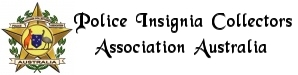
 to expand the block manager.
to expand the block manager.
Recommended Comments
There are no comments to display.